Installing the d!nk
With the d!nk PowerPoint plugin, you’re in control. Creat your own mobile sales tools with ease.
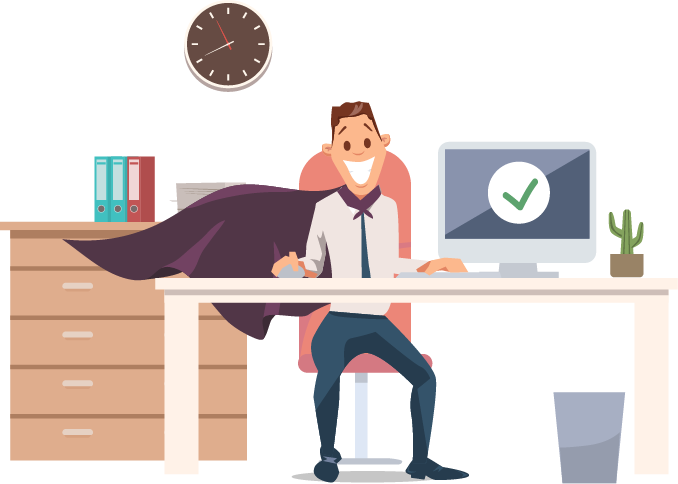
Need help?
Fill out the form to request a free demonstration from a d!nk professional.
- Press the download button and install the plugin on your computer.
- Open PowerPoint and see the new tab in the toolbar called “d!nk”
- Learn all about the power of the powerpoint plugin on our support site or fill out this form to join an onboarding session.
- Create your own mobile sales tools
Copyright 2020 d!nk nv. All rights reserved. BE 0822.931.766. Terms of use - Privacy Policy - Security Policy - Commercial Conditions